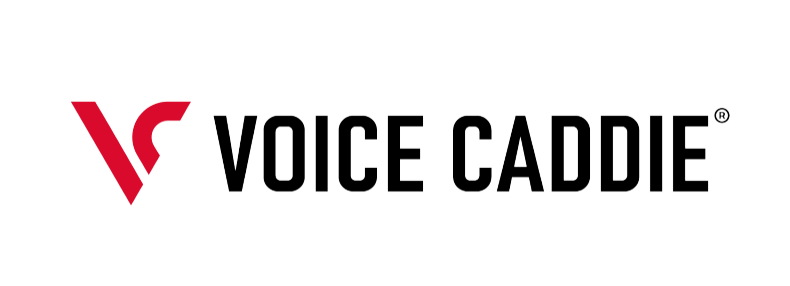Voice Caddie
VSE A
Pickup available at 6940 Aragon Cir #10
Usually ready in 24 hours
Description
The Voice Caddie VSE is a premium indoor golf simulator and launch monitor, designed for both professionals and enthusiasts. It features a 32" HD touchscreen that provides real-time, full-body swing videos, along with 3D swing analysis and detailed ball flight data for comprehensive shot insights. Advanced sensors and motion-tracking cameras capture precise club and ball metrics, making the VSE ideal for a range of training needs, from driving range practice to full-course simulation.
Space Requirements
Minimum Space Requirements:
- Width: 12 ft
- Depth: 15 ft
- Height: 9 ft
Recommended Space Requirements:
- Width: 14 ft
- Depth: 16.5 ft
- Height: 10 ft
System Requirements
The kiosk comes pre-installed with the VSE system, allowing for immediate setup and calibration upon installation.
Additional Requirements
A projector is required, with a minimum resolution of 1080p (4K recommended) and a brightness of at least 3,000 lumens (2,000 lumens for dark environments).
Shipping & Returns
Row content
Warranty
Row content

Your Ultimate Golf Practice Solution
No practice goes to waste with the Voice Caddie VSE. Designed to provide golfers with accurate, insightful feedback, VSE doesn’t just show results – it helps you identify the cause of your performance issues. This advanced system was developed to help golfers, whether they’re struggling with improvement or don’t know how to practice effectively. With a multi-platform system (VSE + App + Management Program), this system benefits golfers, making practice efficient and improvement attainable.
|
Recommended Locations |
|
|---|---|
| Sensor Location | Inside the kiosk |
| Sensor Technology | Ultra High-Speed Camera |
| Recommended Ball Type | Proprietary 4-Dot Marking Ball |
| Ball Data |
Ball Speed, Side Spin, Back Spin, Launch Angle, Carry, Run, Total Distance, Launch Direction, Side Total Max Distance, Distance to Apex |
| Club Data | Club Speed, Club Path, Smash Factor |
| Weight |
Kiosk 55 kg (121 lbs) Side Camera 4 kg (9 lbs) |
1. Measurement & Planning
Before installation, ensure your space meets the requirements for the VSE system. This includes assessing the available area for installation, determining the placement of the projector, and planning for cable routing. Accurate measurements and thoughtful planning are essential for a successful setup.
2. Pre-Installation Preparation
Cable Installation: Follow the instructions in the installation manual to position conduits for wiring. This step ensures all necessary cables are in place.
Space Preparation: Clear the installation area and, if needed, reinforce the structure for secure mounting.
Embedded Cables: If you prefer embedded cabling for a cleaner look, this step
is crucial for both installation and future maintenance.
Optimal Performance Tip: We highly recommend a wired internet connection for maximum system efficiency.
3. Installation
Following the detailed steps in the installation manual, set up the kiosk, sensor (VSE_S), side cameras, and other components. Make sure each piece of equipment is correctly positioned to ensure system accuracy.
4. Calibration
Once all components are installed, proceed with sensor calibration. Adjust the ball and tee position to match the system’s specifications. Proper calibration is vital for capturing precise data during gameplay.
5. Final Adjustments & Testing
After calibrating the system, test the ball recognition and conduct a test swing to fine-tune any remaining settings. Once these adjustments are complete, the installation is finished.








Accurate Shot Analysis
Voice Caddie’s innovative technology captures each shot and swing with precision, offering valuable shot data.
Leading-Edge Sensors: The VSE uses a high-speed 3D camera sensor that records at an impressive 3,800 frames per second. This ultra-fast camera measures both the ball and club, ensuring quick, real-time measurements and accurate ball movement visualization post-impact.
Instant Recording & Measurement: Swing data is recorded and measured instantly after each swing.
99% Accuracy: Comparison tests show the VSE delivers 99% accuracy, on par with professional $20,000 simulators.

Clear Swing Feedback
With the Voice Caddie VSE, golfers can view and analyze their swings with unparalleled clarity, thanks to its advanced features.
- 32-Inch FHD Kiosk Screen: Check your swing on a large vertical screen, designed to provide a lifelike, immersive experience.
- V.Motion Solution: Harness the power of AI with motion recognition and posture analysis, tracking key elements like setup, head position, weight transfer, swing plane, and shoulder alignment to improve your swing.
- V.Mirror Mode: Accurately review your swing using two-channel (front and side) mirror mode with automatic video replay, offering detailed insights for thorough swing analysis.

Full Touchscreen Interface
The VSE features an intuitive, full touchscreen interface with large, easy-to-navigate icons, making it simple for users to access essential information.
- User-Friendly Operation: Effortless operation ensures convenience for every user.
- Teach Yourself: Use the swing analysis function to perform custom-tailored swing analyses, with periodic updates to enhance your experience.
Build Your Own Simulator at Home

High-Speed Camera Sensor
A high-speed 3D camera sensor with 3,800 frames per second measures the ball/club to provide accurate data. It offers quick measurements and real-time ball movement visualization after impact.
32-Inch FHD Kiosk Screen
Check your swing as if it were real on an incomparable vertical screen.
Dual Swing Camera
Equipped with an FHD 120FPS camera, it allows for vivid swing video review and is optimized for motion recognition, impact slow motion, and mirror mode.
Various Modes
Driving Range, Putting, Course Tee Shot, Green Approach, Real Course, and Practice Mode.
Practice Modes for Every Aspect of Your Game

• Realistic Graphics: Experience the feel of the driving range with lifelike graphics.
• Practice by Club: Get specific with your practice by focusing on individual clubs.

• Green Speed Practice: Adjust the green speed to match your course conditions.
• Distance Control Optimization: Master your distance control with this tailored practice mode.

• Adjust Distance and Direction: Fine-tune your approach shots by controlling distance and trajectory.
• Strategy Focused: Enhance your approach strategy with custom practice settings.

• Tee Shots on Real Courses: Practice tee shots on your favorite courses and specific holes for a more immersive experience.

• Realistic Course Play: Experience virtual versions of real-world courses.
• Preloaded Courses: Start playing right away with 9 preloaded, lifelike courses.

Optimized for motion recognition, impact slow motion, and mirror mode
Dual Swing Cameras
Enclosures
Not yet available. Coming Soon.

Accessories
Not yet available. Coming Soon.

Frequently Asked Questions
About the VSE System
How much space do I need?
Indoor & Outdoor (covered)
How should I measure my space?
Voice Caddie + Launch Monitor
What metrics does the VSE provide?
Steel frame with high impact screen and side netting
What simulator software can the VSE be used with?
30 Day Trial of the Essential Plan
What devices are compatible with the VSE?
Optoma GT2000 HDR Projector and enclosure mount