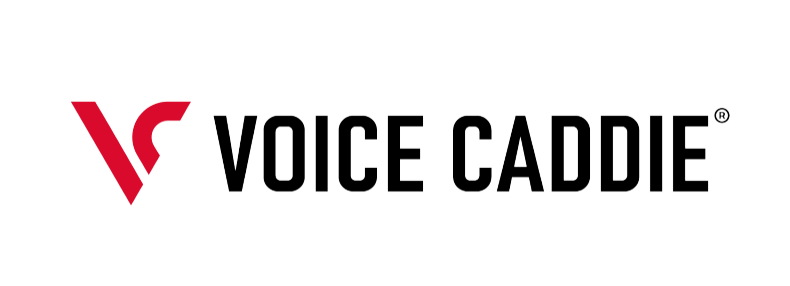Spin rate in golf is one of the most important — yet least understood — metrics that directly affect ball flight, shot accuracy, and overall performance. If you’ve been using a launch monitor and come across spin rate data, understanding what it means is crucial to improving your game.
In this guide, we’ll break down what spin rate is, how it affects your shots, the ideal RPM ranges, and how tools like the SC4 Pro launch monitor can help you track and optimize your numbers.
What Is Golf Spin Rate?
Spin rate refers to how fast the golf ball rotates immediately after impact, measured in revolutions per minute (RPM). This spin is generated by the friction between the clubface and the ball during contact. The combination of swing speed, clubface angle, and ball type all play a role in creating this spin.
Spin is typically categorized into:
-
Backspin – Helps lift the ball and control how it lands.
-
Sidespin – Causes the ball to curve left or right (hook or slice).
While backspin is often beneficial (especially for control and stopping power), excessive sidespin can lead to inconsistency and directional issues.
Why Does Spin Rate Matter in Golf?
Spin rate affects nearly every aspect of your ball flight. Understanding the difference between backspin and sidespin—and how they influence your shots—is essential for players at any skill level.
Backspin: Lift & Control
-
Creates upward lift, helping the ball travel farther and stay airborne.
-
Provides stopping power on approach shots.
Too much spin, however, can reduce distance—especially with the driver.
Sidespin: Curve & Misses
-
Adds unwanted curvature (hooks and slices) to your shots.
-
Indicates swing flaws or an open/closed clubface at impact.
-
Reducing sidespin leads to straighter, more consistent ball flights.
Ideal Golf Spin Rates by Club Type
Spin rate varies depending on the club used and swing speed. Here are some general RPM benchmarks:
|
Club Type |
Ideal Spin Rate (RPM) |
|
Driver |
2,000 – 2,500 |
|
Mid Irons |
5,000 – 7,000 |
|
Wedges |
8,000 – 10,000+ |
Tip: Faster swing speeds typically generate more spin, so ideal rates will vary by player.
What Affects Spin Rate in Golf?
There are several key factors that influence spin rate:
1. Clubface Angle at Impact
An open or closed clubface creates sidespin, causing the ball to curve. A square clubface produces straighter shots with reduced spin variation.
2. Swing Path & Angle of Attack
-
Steep angle = More backspin (ideal for wedge shots).
-
Shallow angle = Less backspin (better for distance with drivers).
3. Club & Ball Condition
-
Worn grooves or dirty clubfaces reduce spin efficiency.
-
Premium golf balls (3- or 4-piece) allow more spin control than budget 2-piece models.
Why Use a Launch Monitor for Spin Rate?
You can't see spin rate with the naked eye—but a launch monitor measures it instantly with precision. This data allows you to:
-
Adjust your swing mechanics based on measurable results.
-
Compare different clubs and ball types.
-
Track how changes in form or gear affect spin rate over time.
With tools like the Voice Caddie SC4 Pro, you get instant feedback on every shot, helping you fine-tune your game.
Master Your Spin. Improve Your Game.
Controlling spin rate opens the door to better accuracy, shot shaping, and distance control. Whether you're looking to eliminate your slice, improve wedge spin, or dial in your driver, understanding spin is key.
Equip your golf setup with a launch monitor designed to deliver professional-grade spin tracking. The SC4 Pro gives you access to real-time data, empowering you to make smarter decisions and lower your scores.