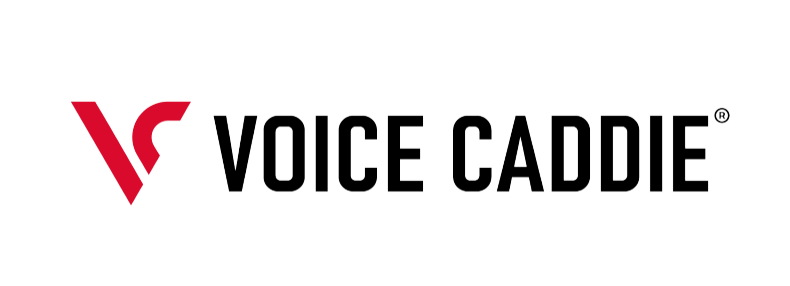Once you have spent some time with a golf launch monitor, it quickly becomes obvious that they are quite easy to use. Yes, they spit out a lot of information, but it doesn’t take long to get comfortable with the numbers the launch monitor produces and what they mean.
At first, however, it’s a different story. You hit a shot, look at the display, and it all seems like it’s written in Latin. What are these numbers supposed to mean? And how in the world are they supposed to help you hit better shots?
If that’s been your feeling with a launch monitor so far, or if you are thinking about buying one and want to make sure you know what it does, this page is for you. We’ll get into the details of how to read a golf launch monitor below and break down the many numbers your launch monitor is likely to provide. Armed with this information, the only thing left to do is swing away and start to make progress with your game.
The Core Metrics Explained

The list below doesn’t cover every single metric you will ever see generated by a launch monitor. It does, however, go over the fundamental numbers that will give you great value from using this kind of device. Tracking your performance in these areas will help you understand where your game is strong and where it could use some work.
Ball Speed

One of the fundamental numbers that is tracked by every launch monitor, ball speed is simply the speed that the ball is traveling when it leaves your club face. This measurement is taken just after the moment of impact, when the ball is traveling as fast as it will ever travel.
Naturally, a higher ball speed is going to mean more distance on your shots. With a driver, you might see ball speeds in the range of 140 MPH on up to 170+. That higher range is reserved for players who can hit the ball around 300 yards with their driver. When you measure ball speed, what you really want to do is observe how it changes over time.
For example, you could measure it one day with your launch monitor, then work on some changes to your swing over the next week or two.
After putting in some time practicing your new technique, you can go back to see if those adjustments had a positive impact on the speed you create.
Clubhead Speed
Our next metric is another measure of velocity, but this time it is the clubhead rather than the ball that is being measured. When the clubhead moves through impact, its speed will be captured by the launch monitor and reported along with the other metrics. Again here, as you would expect, a higher clubhead speed is going to mean more power on your shots.
Professional golfers can move their driver clubhead through impact at over 120 MPH, whereas amateur players tend to be in the 90-100 MPH range.
You can use this data the same way you use ball speed information. As you move forward and try to improve your game, whether it’s through mechanical changes, equipment adjustments, or fitness gains, you can track clubhead speed and hopefully see it increasing along the way.
Launch Angle

Now we start to get into the slightly more technical metrics. What is launch angle in golf? Launch angle measures the angle at which the ball leaves the clubface after it is struck. This matters because launch angle has a lot to do with the trajectory and distance that are seen on each shot.
With a driver, you might have a launch angle in the 10-15 degree range. Anything much lower or higher than that will limit the distance you can achieve.
Launch angles will naturally increase along with the loft on your clubs, and by the time you reach your wedges, that angle should be somewhere in the 25-35 degree range.
Equipment choices - specifically shafts - can have a lot to do with launch angle, so you’ll want to measure this anytime you are thinking about making a gear change.
Spin Rate
![]()
Every golf shot has spin. You can’t see it, because the ball is flying and spinning so fast, but it’s there. The goal of spin rate on a launch monitor, then, is to measure that spin and tell you what it means about where the ball is going to fly.
There are two components of spin on each shot - backspin and sidespin. Backspin influences how high the ball will climb up into the air, and how quickly it will stop when it lands.
You usually want to keep backspin rates on your driver down, while having higher rates on your wedges makes them easier to control. For a driver, something under 3,000 RPM is a good backspin rate, while getting your wedges up over 8,000 RPM can give you excellent control on shorter shots.
You can probably guess already that side spin is the enemy on the golf course. It’s inevitable that you are going to produce some sidespin, but you want to keep it to a minimum.
As your sidespin numbers creep up, the ball will start to curve more and more, and it will get very difficult to hit your targets.
Smash Factor
![]()
There is a common question among newcomers to golf - what is smash factor?
When you see smash factor displayed on a golf launch monitor, what you are actually seeing is a calculation of two other stats we’ve already covered - ball speed and clubhead speed.
The math is pretty simple, smash factor is just the ratio of ball speed to clubhead speed. You divide ball speed by clubhead speed to come up with a number that explains how well you are translating the speed of your swing into the ball.
A great smash factor in golf for a driver is around 1.50. It will naturally be lower with irons, due to the additional loft, but this is a stat that is typically used with reference to your driver.
If you find that your number is significantly lower than 1.50 on the driver, you may need to work on the path of your swing or the quality of contact to get a more efficient strike.
Apex Height

This is the highest point that your ball is going to reach during its flight. You probably won’t use this metric as much as some of the others on our list, but it’s worth keeping an eye on. With a driver, you might be able to move the ball 80-120 feet up into the air, while iron shots will typically be somewhere in the 60-100 foot range.
This number is one to pay attention to if you're having trouble with the carry distances on some of your clubs. For example, if your driver doesn’t seem to be carrying as far as it should based on your ball speed, you might need to bring your apex height into a more optimal range.
Angle of Attack

Lastly, the angle of attack outlines the vertical motion of your club through the hitting area. There are three general options here:
- The club is moving down
- The club stays level, or
- The club goes up
Most of the time, you will want to see that your driver is moving slightly upward at impact to maximize the carry on those drives.
With irons, however, you’ll want to see a slightly downward path to help you clip the ball cleanly off the top of the turf and take a nice divot after impact.
How to Use the Data Effectively
One of the biggest mistakes golfers make when using a launch monitor is comparing their stats to those of tour pros. These days, it’s easy to track down the stats that your favorite pro is recording on the launch monitor, and it’s tempting to try to keep up - or, at least, to try to get as close as you can to their marks.
The whole point is to simply compare yourself to past versions of yourself. What we are looking for here is improvement.
Get started by taking some baseline measurements on a launch monitor and then determine which of those numbers you want to improve in some way. Do some work on your game through practices drills and playing more games of golf. Then come back to see how your numbers have changed and continue to do more testing.
As long as you see the numbers moving in the right direction, you will be getting optimal results from this powerful tool.
Voice Caddie Offers Many Great Options
There are many options available to get into the launch monitor game without breaking the bank. At Voice Caddie, we have several choices available, including the SC4 Pro, the Swing Caddie SC300i, and the Swing Caddie SC200 Plus. With any of these easily portable launch monitors in your bag, you’ll always be able to measure your performance and track any changes in your game.
Dive In Today
Golf launch monitors are nothing to be afraid of. When compared to other types of technologies, the learning curve with a launch monitor is quite short, and once you are up to speed, this device has a ton to offer.
Every golfer - from a total beginner to a tour champion - can find ways to improve using the data that a launch monitor can provide.
Check out the various golf launch monitors at Voice Caddie today and pick the one that is perfect for your needs.