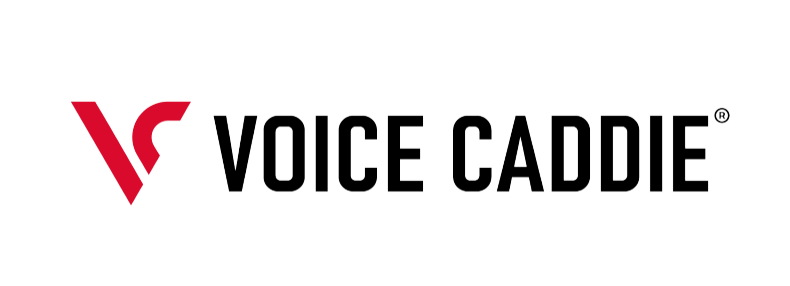🏆 EDITORS CHOICE: SCORE 9.5
✅ Verified Reviews
T11 Pro Golf GPS Watch

Description
Voice Caddie's new 2024 T11 PRO is the most complete golf watch.
The brightest OLED touch screen provides smart golf view, approach view, and putt view. Club recommendations, wind direction & speed confirmation, slope guide, long putt guide, etc. provided only by T11 PRO’s new features are available.
MAIN FUNCTIONS
• Super OLED Touch Screen
• Wind Direction & Speed confirmation
• V-A.I. 3.5™ (Automatic Slope Calculation)
• Practice Tempo Mode
• Shot and Putt Tracking
• Green Undulation Data (Indicate with map)
• Course Layout View (Yardages to hazard & bunkers)
• Customizable Pin Placement
• Course & Green Zoom
• Putt View - Elevation / Distance
• Completely Fee Free
• Club Recommendation
• Compatible with MyVoiceCaddie App
Feel the change in your golf score as evidenced by the difference in technology!
Shipping Policy
Delivery Lead Time (Within the U.S.):
-
FREE Ground Shipping (5 - 8 business days) on all products, except accessories
(Excludes Hawaii and Alaska) - UPS 3-Day Select: 3 business days
- UPS 2nd Day: 2 business days
- UPS Next Day: 1 business day
Shipping Cut-Off Times:
- Monday – Friday: 3 PM (Orders placed after 3 PM will be processed the following business day)
- No shipping on weekends: Orders placed after 3 PM on Fridays will be processed the following Monday.
Important Information:
- Delivery times reflect the actual travel time of your package.
- We primarily use USPS or UPS for domestic shipments. For specific shipping requests or additional details, please feel free to contact us at support@voicecaddie.com.
- Delivery times may vary based on order quantity and shipping method preferences.
- To prevent delays, please ensure your shipping address and phone number are correct when placing your order.
- Voice Caddie does not offer gift-wrapping services. We apologize for any inconvenience.
- While we strive for timely delivery, we cannot guarantee specific delivery dates.
- All shipments are insured. If your package arrives damaged, please contact your local post office or Voice Caddie for assistance.
- International Orders: Customers are responsible for any applicable duties and taxes.
Refund/Exchange Policy
We want you to be completely satisfied with your purchase. If you need to return or exchange an item, please follow these guidelines:
- Requesting an RMA: Email us at rma@voicecaddie.com to obtain a Return Merchandise Authorization (RMA) number before returning any merchandise. Clearly mark the RMA number on the outside of your package.
- Return Address:
Voice Caddie
Attn: RMA Department
RMA Number: (insert your RMA number here)
6940 Aragon Circle Suite 6
Buena Park, CA 90620
Eligibility for Refund/Exchange:
- Items must be returned within 30 days of the original purchase date.
- Products must be in their original condition, with all packaging, accessories, and documentation included.
- Refunds or exchanges are available only for items purchased directly from Voice Caddie. For products purchased from other retailers, please refer to their return/exchange policies.
Initiating an Exchange:
- Contact our support team at support@voicecaddie.com with your order number and details of the item you'd like to exchange. We will provide instructions on how to return the item.
Processing Time:
- Once we receive the returned item, please allow 7-10 business days for processing.
- We will notify you via email once your refund/exchange has been completed and the replacement item has been shipped.
Important Information:
- Items returned for exchange that are not in their original condition (e.g., damaged or missing parts) may incur additional fees or may be refused.
- We cannot guarantee stock availability for exchange requests. If the requested item is out of stock, we will contact you to discuss alternatives.
International Exchanges:
- For international customers, any duties, taxes, or additional shipping fees associated with exchanges are the customer’s responsibility.
If you have any questions regarding our refund/exchange policy, please email us at support@voicecaddie.com. We’re here to help!
One Year Limited Warranty
Voice Caddie warrants hardware products against defects in materials and workmanship for a period of one year from the date of original purchase.
If a defect exists, Voice Caddie will(1) repair the product
(2) exchange the product with a product that is new or like-new and is at least functionally equivalent to the original product
(3) refund the purchase price of the product. Voice Caddie shall have no obligation to repair, replace or refund until the customer returns the defective product to Voice Caddie
This warranty does not apply :
(1) to damage caused by accident, abuse, misuse, misapplication, or non-Voice Caddie products
(2) to damage caused by service performed by anyone who is not a Voice Caddie Authorized Service Provider
(3) to a product or part that has been modified without the written permission of Voice Caddie.
For more information on Voice Caddie’s warranty and return policy, email support@voicecaddie.com.
|
Dimensions |
2.0” x 2.0” x 0.6” |
|---|---|
| Weight | 1.7 oz |
| Display | 1.2” Full Touch Super OLED |
| Battery Type | Li-Polymer 405mAh |
| Battery Life |
Watch Mode: Up to 10 Days
Golf Mode: Up to 12 Hours
|
| Preloaded Courses | 40,000+ Worldwide |
| Supported Languages | English, Korean, Japanese, Chinese |
| Margin of Error | ± 3 yards |
| Operating Temperature | -20~50° C/ -4~122° F |
| Connectivity | Bluetooth (2402~2480 MHz) |
 T11 PRO |
 T9 |
 T8 |
|
| Screen | Super OLED | 1.2-inch reflective color LCD | 1.2-inch reflective color LCD |
| Display | Touch Screen/1 Button | Touch Screen/1 Button | Touch Screen/1 Button |
| Quick GPS | ✅ | ✅ | ✅ |
| Hazard Bunker (front/back distance) | ✅ | ✅ | ✅ |
| Course View | ✅ | ✅ | ✅ |
| Full Color Map | ✅ | - | - |
| Course View Shot Marking | ✅ | - | - |
| Shot & Putt Tracking | ✅ | ✅ | - |
| Tempo Practice Mode | ✅ | ✅ | - |
| Flash Back | ✅ | - | - |
| Club Recommendation | ✅ | - | - |
| Long Putt Guide | ✅ | - | - |
| Slope Guide | ✅ | - | - |
| Wind Direction/Speed | ✅ | - | - |
| Action Key | ✅ | - | - |
| Dual Pin Arc | ✅ | - | - |
| Wide Green View | ✅ | - | - |
| Customizable | ✅ | - | - |
| Left-Handed Compatibility | ✅ | - | - |
- T11 Pro Watch
- Portable Charging Dock
- Extra White Strap
- User Manual

T11 PRO Special Features

Smart Approach View™

Smart Putt View™

Smart Course View™
New Features

Slope Guide

Club Recommendation

Long Putt Guide

Wind Direction & Speed
Smart Course View™ for Strategic Course Analysis
V.AI 3.5 will automatically provide essential information from tee to green.


Course Preview
When you are at the tee box, T11 PRO plays a preview of the hole. You can check the IP, handicap, bunkers/hazards, and the driver distance arc.

Shot Distance
Shot recognition will provide the shot distance automatically. You can also manually set the shot.

Auto Shot Feedback
Automatically displays the tempo when a shot is recognized.

Auto Zoom In
Upon entering the fairway, the course map zooms in automatically to display information about the area around the green.

Bunkers / Hazards
Touch the bunkers/hazards to display the front and back distance of the area.
V.AI 3.5
The golf AI service automatically provides essential information based on the player's location and situation without any extra steps or maneuvers.
Smart Approach View™ for a more precise approach to the green
V.AI 3.5 will automatically provide essential infromation from tee to green.


Green Zoom Pop-up
Press and hold the green to display its width and depth and the slope with the arrows.

Green Pointing
Even when the green is not visible from where you are, i displays a compass pointing to the center of the green.

Active Green View
The green rotates to the player's position, enabling the player to get precise distance to the front and back of the green.
Smart Putt View™ is only available from Voice Caddie.
It provides critical information factoring the slopes and the breaks, just like the real caddy does.


Long Putt Guide
When you set the ball longer than 5m away from the pin, a directional guide is provided.
"Aim left.", Aim right over a club length."
Aim at the pin."

Slope Guide
Displays the slope information to the pin and after the pin.
"Uphill / Downhill / Flat to the pin."
"Uphill / Downhill / Flat past the pin."

How to use the Putt View
Displays the distance when the user touches the pin icon at the pin location and then touches the ball icon at the ball location.
*🚩Displays the distance to the center of the green when the pin icon is not touched.
*Displays the slope-adjusted distance with the elevation information.
Practice your tempo from anywhere you can swing a club.
Practice to the target tempo you preset, and work on consistency and control to perfection.

Tempo Practice Screen

Slower than the target tempo

Matches the target tempo

Faster than the target tempo

The smarter application with MyVoiceCaddie App
Connect your T11 Pro to the MyVoiceCaddie app to access Quick GPS, map updates, phone notifications, score stats, and round replay.