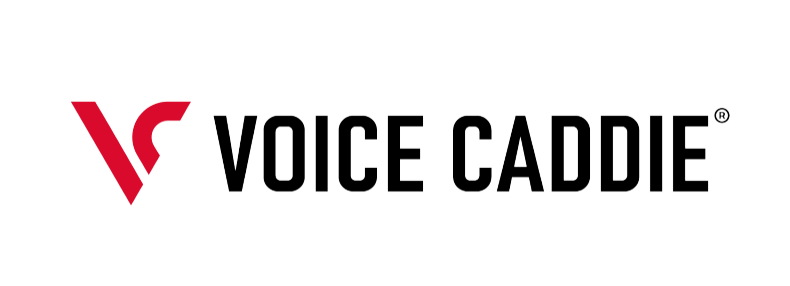Voice Caddie
SC4 Simulator + Launch Monitor Coach Sunny's Special Deal
Description
The SC4 is a complete simulator and a portable launch monitor. For use indoors and outdoors, the SC4 delivers professional-grade swing and ball flight metrics. In simulator mode, the SC4 connects with the included MySwingCaddie App, providing a complete virtual display with metrics and stats.
To further enhance the simulator experience, the SC4 is fully compatible with E6 Connect / Optishot Orion and its suite of photorealistic courses (optional subscription). In outdoor use, the SC4 can be used as a standalone unit (no smartphone required) with its vivid display featuring carry distance, launch direction, swing speed, ball speed, smash factor, launch angle, apex, and spin rate.
For a more advanced experience, the SC4 connects directly to a smartphone or tablet via Bluetooth allowing golfers to save their tracked data, record their swings, and produce swing overlays. The remote control, voice output of distance, and rechargeable Lithium Ion battery ensure the highest level of experience and convenience.
Shipping Policy
Delivery Lead Time (Within the U.S.):
-
FREE Ground Shipping (5 - 8 business days) on all products, except accessories
(Excludes Hawaii and Alaska) - UPS 3-Day Select: 3 business days
- UPS 2nd Day: 2 business days
- UPS Next Day: 1 business day
Shipping Cut-Off Times:
- Monday – Friday: 3 PM (Orders placed after 3 PM will be processed the following business day)
- No shipping on weekends: Orders placed after 3 PM on Fridays will be processed the following Monday.
Important Information:
- Delivery times reflect the actual travel time of your package.
- We primarily use USPS or UPS for domestic shipments. For specific shipping requests or additional details, please feel free to contact us at support@voicecaddie.com.
- Delivery times may vary based on order quantity and shipping method preferences.
- To prevent delays, please ensure your shipping address and phone number are correct when placing your order.
- Voice Caddie does not offer gift-wrapping services. We apologize for any inconvenience.
- While we strive for timely delivery, we cannot guarantee specific delivery dates.
- All shipments are insured. If your package arrives damaged, please contact your local post office or Voice Caddie for assistance.
- International Orders: Customers are responsible for any applicable duties and taxes.
Refund/Exchange Policy
We want you to be completely satisfied with your purchase. If you need to return or exchange an item, please follow these guidelines:
- Requesting an RMA: Email us at rma@voicecaddie.com to obtain a Return Merchandise Authorization (RMA) number before returning any merchandise. Clearly mark the RMA number on the outside of your package.
- Return Address:
Voice Caddie
Attn: RMA Department
RMA Number: (insert your RMA number here)
6940 Aragon Circle Suite 6
Buena Park, CA 90620
Eligibility for Refund/Exchange:
- Items must be returned within 30 days of the original purchase date.
- Products must be in their original condition, with all packaging, accessories, and documentation included.
- Refunds or exchanges are available only for items purchased directly from Voice Caddie. For products purchased from other retailers, please refer to their return/exchange policies.
Initiating an Exchange:
- Contact our support team at support@voicecaddie.com with your order number and details of the item you'd like to exchange. We will provide instructions on how to return the item.
Processing Time:
- Once we receive the returned item, please allow 7-10 business days for processing.
- We will notify you via email once your refund/exchange has been completed and the replacement item has been shipped.
Important Information:
- Items returned for exchange that are not in their original condition (e.g., damaged or missing parts) may incur additional fees or may be refused.
- We cannot guarantee stock availability for exchange requests. If the requested item is out of stock, we will contact you to discuss alternatives.
International Exchanges:
- For international customers, any duties, taxes, or additional shipping fees associated with exchanges are the customer’s responsibility.
If you have any questions regarding our refund/exchange policy, please email us at support@voicecaddie.com. We’re here to help!
One Year Limited Warranty
Voice Caddie warrants hardware products against defects in materials and workmanship for a period of one year from the date of original purchase.
If a defect exists, Voice Caddie will(1) repair the product
(2) exchange the product with a product that is new or like-new and is at least functionally equivalent to the original product
(3) refund the purchase price of the product. Voice Caddie shall have no obligation to repair, replace or refund until the customer returns the defective product to Voice Caddie
This warranty does not apply :
(1) to damage caused by accident, abuse, misuse, misapplication, or non-Voice Caddie products
(2) to damage caused by service performed by anyone who is not a Voice Caddie Authorized Service Provider
(3) to a product or part that has been modified without the written permission of Voice Caddie.
For more information on Voice Caddie’s warranty and return policy, email support@voicecaddie.com.
| Dimensions | 4.88" x 7.59" x 1.14" (inches) |
|---|---|
| Weight | 20.79 oz |
| Frequency | K Band 24 GHz |
| Sensor Type | Doppler Radar |
| Battery | Lithium-ion Rechargeable Battery 7,500 mAh |
| Battery Life | 10 hours (depending on conditions) |
| Charge Time | 6 hours (from drained battery) |
| Operating Temperature | 32° F ~ 122° F |
| Placement | 5 ft behind the ball on the same level as the ball |
| Measuring Range | 15 yds ~ 370 yds (carry) |
- SC4 Launch Monitor Device
- Remote
- USB Cable
- User Manual
Vital Data Metrics
to
Elevate Your Game

Carry/Total Distance
Measure the distance your ball travels through the air (carry) and the combined distance it travels in the air and rolls upon landing (total). Understand how far your shots travel to fine-tune your club selection and course strategy.
Swing Speed
Capture the speed of your clubhead as it moves through the swing. Analyze your swing speed to optimize your technique, increase distance, and achieve more consistent ball striking.
Ball Speed
Determine the speed of the golf ball as it leaves the clubface. Ball speed directly correlates with distance, making it a crucial metric for evaluating the efficiency and power of your shots.
Smash Factor
Evaluate the efficiency of your impact by calculating the ratio of ball speed to clubhead speed. A higher smash factor indicates more efficient energy transfer, resulting in longer and more accurate shots.
Apex (Max Height)
Identify the highest point reached by your ball during its flight. Understanding the apex of your shots helps in shaping trajectories and controlling ball flight to navigate various course conditions.
Launch Angle
Measure the angle at which the ball takes off from the clubface relative to the ground. Adjusting launch angle can significantly affect distance, trajectory, and overall shot performance.
Launch Direction
Assess the direction in which your ball starts its flight path from the clubface. This allows you to adjust your setup and swing to optimize your shot shape and accuracy.
Spin Rate
Analyze the rate of spin applied to the ball during flight. Spin rate influences ball flight characteristics such as distance, trajectory, and control, providing valuable feedback for optimizing your game.
For Every Golfer
More advanced app services utilizing
SC4's Big Data

MySwingCaddie (MSC) App
Compatible with both Apple and Android devices, the MySwingCaddie app integrates with the SC4 and is readily accessible and completely free to use. Access real-time data, analysis, and practice tools anytime, anywhere.

Detailed Shot Analysis
MSC guides you through 8 key metrics, including distance and smash factor, delivering invaluable feedback to refine your performance. It also offers daily and cumulative statistical services, alongside real-time shot graphs, giving you the data you need to track progress and make informed adjustments to your game.

Perfect Shot!
In practice mode, you can auto-record your swings and synchronize the data with your swing videos to help improve your form and technique. You can also save your video and share it on your social media.
Complete Indoor Simulator
SC4 x E6 Connect
Ready Out of the Box

available on iOS and PC