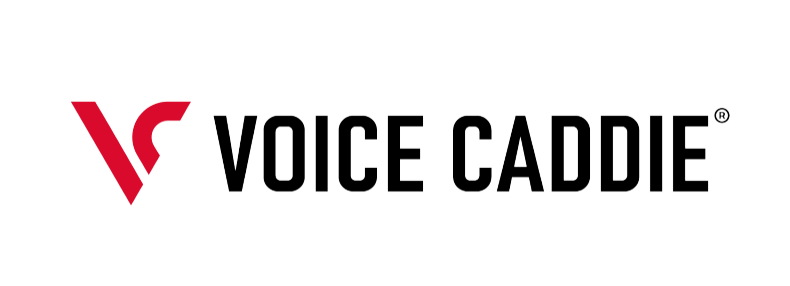Summary
To build a golf simulator at home, you’ll need a room with at least 9-foot ceilings, a launch monitor like the SC4 Pro, a hitting mat, an impact screen or net, and simulator software for enhanced features. Most setups range between $2,000–$10,000 depending on quality.
Quick Checklist to Build Your Golf Simulator at Home:
-
Minimum room size: 10’W x 15’D x 9’H
-
Launch monitor (e.g., SC4 Pro)
-
Hitting mat & impact screen
-
Projector (optional for visuals)
-
Net enclosure or wall protection
-
Golf simulator software
Having a golf simulator at home is a dream for many golfers.
Thanks to the affordability of high-quality golf technology - like the SC4 Pro - home golf simulators are more popular and affordable than ever before.
If you’ve been thinking about making the leap but aren’t quite sure where to start, this article is for you.
What Size Room Do You Need For A Golf Simulator?
You are going to need an appropriate space to build your simulator at home. It doesn't need to be massive, but you will need a room large enough to accommodate both the equipment as well as your actual swing.

Room Size Requirements
You are going to want to have a room with at least 9-foot ceilings; the higher, the better. The club can get quite high when making a full swing, especially with a driver.
So making sure you have plenty of space to feel comfortable while you practice is essential.
Next, room width and length. You’ll need to have at least 10-12 feet of width and approximately 15-20 feet of depth.
Having enough space in these directions will again make it easy for you to perform a comfortable swing, and also give you space to hit the ball into the net or screen.
What Are The Best Places To Build A Golf Simulator At Home
-
Garage - If you don’t use your garage for parking, it makes a great golf simulator space that has plenty of room to make full swings without the risk of hitting anything else along the way.
-
Basement - The basement is another place to look where you might find enough room to swing. The problem here tends to be ceiling height.
-
Backyard - Those who live in a mild climate might even be able to place their simulator outdoors on a temporary basis. This might not be as convenient as an indoor setup, but it does offer the benefit of getting to spend time outside while hitting your shots.
What equipment do you need to build a golf simulator?

Hitting Mat
Mats come in a range of styles and prices, with more expensive models typically being able to deliver a better hitting experience.
Impact Screen or Net
The net stops the ball when it's hit before it does damage to your house. Invest in a quality net or impact screen that you are confident will be able to stop your ball every time.
Projector
Pair the SC4 Pro launch monitor with the E6 App and connect to a projector to at home to get your own driving range or play a full 18 holes in 3D versions of real golf courses.
If you aren’t using a projector, you can still use launch monitors to practice your swings and still get pro-level metrics without the 3D visuals.
Simulator Software
Whether you use the E6 app or other simulation software, this part is essential for creating a 3D golf experience.
The SC4 Pro and E6 pair nicely to give you the best 3D driving range experience at a fraction of the cost of the bulky launch monitors that cost thousands of dollars .
How much does it cost to build a golf simulator at home?

In total, you could probably get started for around $1,000, you don't use top of the line equipment like the hitting mat and impact net. If you want a higher quality setup, that cost could quickly rise up to $5,000 and beyond.
| Equipment Needed | Recommended Product | Estimated Cost |
| Launch Monitor | Voice Caddie SC4 Pro | $500-$700 |
| Hitting Mat | Premium Turf Mat |
$200-$300 |
| Impact Screen | DIY or Pro Screen |
$150-$500 |
| Simulator Software | E6 Connect or Other |
$0-$1000 |
Which Launch Monitor Fits You Best?
Voice Caddie makes several different golf launch monitors capable of giving you high-level stats on your golf performance. The SC200 Plus and SC300i are great ways to work on your swing at home if you don’t have the ability to make a 3D simulation setup.
For a full immersive experience, the SC4 Pro is the way to go. Not only is it affordable compared to other launch monitors, it syncs with E6 to give you the experience of playing rounds of golf without ever leaving your house.
Save Time And Money With Voice Caddie
Whether you are a beginner golfer or seasoned professional, having your own golf simulator at home can make it easy to practice anytime, day or night.
Don’t waste hundreds of dollars going to driving ranges once or twice a week when you can go anytime without ever leaving your house.
At Voice Caddie, we strive to provide you with the best and easiest ways to level up your game and enjoy your favorite sport, anytime, anywhere.
Check out our full collection of launch monitors and start building your ideal driving range today!