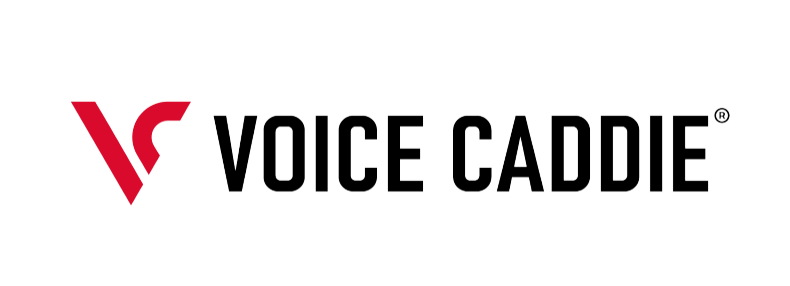Launch monitors can look like a jumble of data — ball speed, spin, apex, smash factor — but once you understand what each metric means, the information becomes your greatest ally. Whether you're using one indoors, at a local range, or on a covered bay, this guide will walk you through the metrics you’ll see and how to use them to get better.
The Core Metrics You’ll See
Note: Specific metrics may differ by brand or model.

The list below doesn’t cover every single metric you will ever see generated by a launch monitor. It does, however, go over the fundamental numbers that will give you great value from using this kind of device. Tracking your performance in these areas will help you understand where your game is strong and where it could use some work.
Ball Speed

This is the velocity of the ball immediately after it leaves your clubface. It's one of the most direct indicators of how effectively you are transferring energy. Higher ball speed generally means more distance. Over time, you’ll track whether this number improves as your swing evolves.
Clubhead Speed
This measures how fast the clubhead is traveling just before impact. Comparing clubhead speed and ball speed can help you assess your strike efficiency (smash factor). Beginners often fall in the 90–100 mph range with driver; advanced players may approach or exceed 120 mph.
Launch Angle

Launch angle is the angle at which the ball leaves the clubface relative to the ground. With driver, optimal launch angles often lie in the ~10°–15° range, though this depends on your swing, spin, and conditions. Irons and wedges will launch much higher.
Spin Rate
**Backspin** helps control carry and landing behavior. - **Sidespin** is what causes curvature (fade or draw). With driver, keeping backspin low (e.g., under ~3,000 rpm) is ideal for maximizing distance. With wedges, higher spin (~8,000 rpm or more) helps with stopping control.
Smash Factor
There is a common question among newcomers to golf - what is smash factor?
Smash factor = (ball speed ÷ clubhead speed). It measures how efficiently you’re converting your swing speed into ball speed. A “perfect” smash factor with a driver is around **1.50**. Lower values often point to inconsistent contact or swing path issues.
Apex Height

Apex is the maximum height your ball reaches during flight. For driver shots, you might see apexes in the 80–120 ft range; for irons, lower. A low apex relative to ball speed may indicate your launch/spin profile isn’t optimized.
Angle of Attack

AoA shows whether your club is traveling upward, downward, or level at impact. - With driver: a slightly **upward** angle often helps maximize carry. - With irons: a slightly **downward** angle helps you compress the ball (“take a divot”).
How to Use the Data Effectively (Don’t Compare to Pros)
One of the biggest mistakes is comparing your numbers directly to tour pros. Their swings and physical profiles are very different. Instead, focus on **measuring your own baseline**, then tracking incremental improvement over time.
- Record consistent shots across 5–10 swings to get baseline averages.
- Pick one or two metrics you want to improve (e.g. launch angle, spin rate).
- Work on drills, technique, or equipment changes.
- Retest, compare your numbers, and look for trends, not one-off swings.
If your ball speed is increasing but your launch angle is off, you might be missing out on distance. Use the combined data to tell a “story” about what’s happening in your swing.
Indoor, Range & Geographic Considerations
Conditions matter. When using your launch monitor:
- Indoor room height & net distance: Make sure your apex doesn’t reach your ceiling. Some simulators have height limits.
- Temperature & humidity: Cold air is denser—spin and distance may drop in winter. In warm, dry climates (e.g. Phoenix, Florida), you may see slightly higher carry numbers.
- Altitude: Higher elevations thin the air and reduce drag, making ball go further.
- Mat / surface differences: Hitting from turf mats vs. real turf can slightly alter spin and launch numbers.
For indoor sim use, allow a buffer in your projected carry numbers. Try to calibrate with a few real outdoor sessions to “sync up” your data.
Try It With Voice Caddie Launch Monitors
At Voice Caddie, our Swing Caddie lineup gives you intuitive access to all of these metrics: SC4 PRO, SC300i, SC200 Plus. Whether you're training indoors, on the range, or in variable climates across the U.S. and Canada, these tools help you meaningfully improve.
| Voice Caddie SC200 Plus - MSRP: $279.99 | |
| Voice Caddie SC300i - MSRP: $399.99 | |
| Voice Caddie SC4 Pro - MSRP: $599.99 |
Dive In Today
Golf launch monitors are nothing to be afraid of. When compared to other types of technologies, the learning curve with a launch monitor is quite short, and once you are up to speed, this device has a ton to offer.
Every golfer - from a total beginner to a tour champion - can find ways to improve using the data that a launch monitor can provide.
Check out the various golf launch monitors at Voice Caddie today and pick the one that is perfect for your needs.