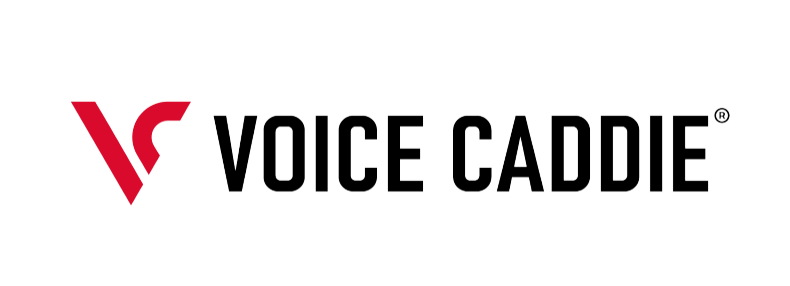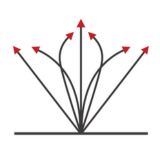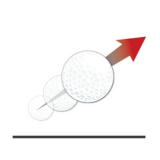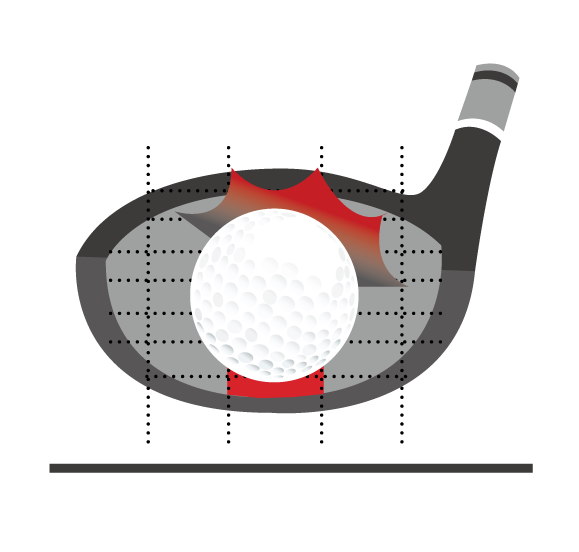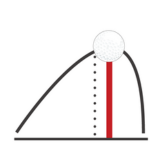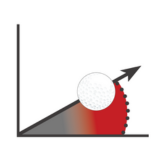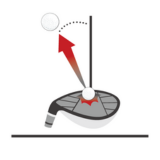Swing Caddie SC4 PRO Golf Launch Monitor + Driving Range Simulator
Description
The SC4 PRO is a professional-grade golf launch monitor and driving range simulator designed for seamless indoor and outdoor use.
Powered by the advanced ProMetrics engine, it delivers precise ball and club head data, from swing to ball flight, for real-time, in-depth performance analysis. Perfect for golfers of all levels, the SC4 PRO offers effortless setup and adaptability—practice anywhere, from your garage to the golf course.
Pair it with the VOICECADDIE S app for your own 3D golf simulator and home driving range that provides detailed statistics, distance calibration, and more, to elevate your game to the next level.
| Dimensions | 4.88" x 7.59" x 1.14" (inches) |
|---|---|
| Weight | 20.79 oz |
| Frequency | K Band 24 GHz |
| Sensor Type | Doppler Radar |
| Battery | Lithium-ion Rechargeable Battery 7,500 mAh |
| Battery Life | 10 hours (depending on conditions) |
| Charge Time | 6 hours (from drained battery) |
| Operating Temperature | 32° F ~ 122° F |
| Placement | 5 ft behind the ball on the same level as the ball |
| Measuring Range | 15 yds ~ 370 yds (carry) |
- SC4 Pro Launch Monitor Device
- Remote
- USB Cable
- User Manual
| SC4 Pro | SC4 | ||
|---|---|---|---|
| Indoors/Outdoors | |||
| Real Time Feedback | |||
| Voice Output | |||
| Bluetooth | |||
| Simulator | |||
| Measuring Range | 15 - 370 yards | 15 - 370 yards | |
| Sensor Type | 3-Doppler Radar | 3-Doppler Radar | |
| Modes | Practice | ||
| Practice Swing | |||
| Target | |||
| Basic Data Metrics | Carry/Total Distance | ||
| Swing Speed | |||
| Ball Speed | |||
| Smash Factor | |||
| Advanced Data Metrics | Launch Direction | ||
| Launch Angle | |||
| Apex | |||
| Spin Rate | |||
| Spin Axis | |||
| Side Spin | |||
| Back Spin | |||
| Dispersion/Deviation | |||
| Compatible App | VOICECADDIE S | MySwingCaddie | |
Same Form, Now Packed with New Advanced Metrics


Portable Built-In Screen
Take your golf game anywhere. Its lightweight, compact design and built-in stand-alone screen ensures convenience without compromising on performance, making it the perfect companion for practice sessions at the range or even on the course.

Voice Output
Experience real-time feedback with the SC4 PRO's voice output feature. Receive instant, spoken data readings for each shot, eliminating the need to constantly check screens or devices.

Remote Control
The SC4 PRO launch monitor features a built-in magnetic remote control. Customize club settings and targets with ease.

Easy Set Up
Monitor your shot history and analyze performance effortlessly. Simply connect the SC4 PRO golf launch monitor to your preferred device via Bluetooth, and you're ready to go. For optimal accuracy, place the SC4 PRO on the ground approximately 5 feet behind the ball or tee, aligned towards the target.

No Special Balls Needed
Offers precise data with standard golf balls, eliminating the need for specially marked balls.

Bring Your Golf Game Home
Get Your Own Home Golf Simulator & Driving Range
The SC4 Pro is not only one of the best portable launch monitors on the market, it is also your very own home golf simulator.
Seamlessly connect to the VoiceCaddie S app to get detailed and precise swing data such as carry distance, ball speed, launch angle and smash factor all with a 3D visual experience right from your home.
Pair with the E6 app to play full games of course on real courses around the world, all with the same device.
The SC4 Pro is your all-in-one solution to leveling up your game.


Advanced Stats & Customization
- Enhanced Metrics: Access side spin, spin axis, and more for deeper insights.
- High-Level Analysis: Real-time shot data with pinpoint accuracy.
- Distance Voice Output: Hear instant feedback on your shots.
- Customizable Settings: Adjust loft angles and calibrate distances based on atmospheric pressure for optimized practice.
Real-Time 3D Driving Range
- Immersive Practice Experience: Connect the SC4 PRO golf launch monitor to the VOICECADDIE S app to create a 3D driving range simulator.
- Real-Time Feedback: View ball flight and shot data instantly for accurate analysis.
- Indoor & Outdoor Compatibility: Elevate your practice anywhere with realistic performance insights.
3 Modes To Challenge Yourself
- NEW! Swing Speed Mode: Exclusive to the SC4 PRO, this mode delivers precise data to help you enhance swing speed and maximize power.
- Target Mode: Sharpen your accuracy with distance challenges and precision-focused practice.
- Practice Mode: Receive real-time feedback to fine-tune your performance.
Frequently Asked Questions (FAQs)
What is the main difference between the SC4 and the “All New” SC4 PRO golf launch monitor?
The SC4 PRO was developed in response to significant customer demand and now includes advanced features such as side spin, spin axis information, and other swing and ball data with higher accuracy, based on ProMetricS—a cutting-edge proprietary machine learning algorithm developed by Voice Caddie.
Additionally, it comes with the new VOICECADDIE S app, which offers a 3D driving range that provides a more realistic visual simulation of ball flight and detailed insights into swing mechanics.
Is there a fee for using the app?
No, our app is completely free to use! We are committed to continuously improving the app by adding new features and updates. Soon, you can look forward to enhancements such as attack angle and club path information to further enrich your golfing experience.
How far back do I place my SC4 PRO behind the ball?
Approximately 5 feet. If a net is used indoors, make sure you have at least 10 feet in front of the ball to the net.
How do I align SC4 PRO behind the ball to get optimal readings?
Align the SC4 Pro so that the red line on top of the unit is perfectly in line with the ball.
For enhanced accuracy, you can purchase the SC4 Alignment Stand or the SC4 Pouch, which includes an alignment board to help optimize your setup.
What if I feel I am receiving inaccurate data?
Make sure the correct unit of measurement is selected (Yards / Meters), and Distance Type (Carry vs Total).
What if I am hitting off the grass mat at the range or at home?
Make sure the ball and your launch monitor are at the same level. Variance in level may affect the accuracy of data readings.
Can I use SC4 PRO with practice or foam golf balls?
The unit is not designed to assess non-standard golf balls.
What if I feel I am not getting proper distance data?
First confirm the distance measurement is in desired mode (Carry or Total).
Note that factors of roll and slope, high wind, and other prospective environmental
conditions are not accounted for and can variance in calculated data.