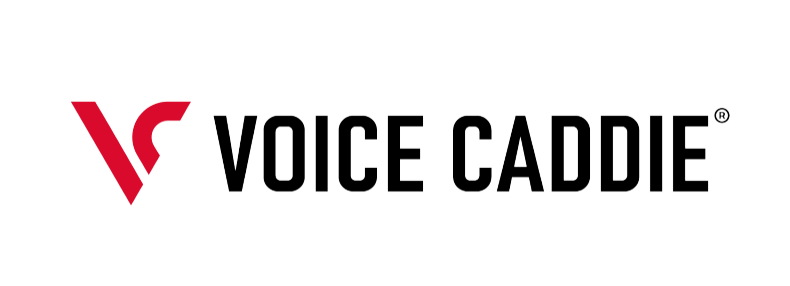Quick Links
Click The Link To Jump To The Below Section
Before You Install.
Is Your SC300i Up to Date? Download the VC Manager software to manage and update your Voice Caddie device.
VC Manager Download:
VC Manager
How to download and update
STEP 1: Download the VC Manager in either .exe or .zip format (links below) to your computer. VC manager automatically is updated with new golf courses from the server.
STEP 2: Select Windows or MacOS below your device to download updater.
STEP 3: Open the downloaded VC Manager file on your computer.
STEP 4: Open updater, Login into your account or use temporary login info below.
- Username: contact@voicecaddie.com
- Password: vcupdater@01
STEP 5: Connect device to computer. Make sure your device is off.
STEP 6: Select software update to update device.
❗Please note that certain anti-virus software (Norton/McAfee) will need to be disabled before running course manager.
System Requirements
- Windows XP, Vista, 7, 8
- Mac OS v10.8 or later.
Video Library
Introduction
Frequently Asked Questions
Answers to common SC300i questions.
1. What do I do if my unit is not taking a charge or not turning on, or if I need to reset it?
- SC300, SC300i: Press and release all three buttons at the same time, except the mode button (power button). You will then be prompted to turn on the power.
2. How do I update the software?
- For PC and Mac OS,
Download the VC Manager from the Voice Caddie official website > Run the program > Connect the product to the PC while the unit off > Proceed with firmware update
3. What data is provided?
SC300, SC300i: carry/total (including run) distance, swing/ball speed, up and down launch angle, hitting percentage, apex.
4. How long does the battery take to charge, and how long can it be used?
Charging time: approximately 6 hours
Usage time (may vary depending on usage environment):
SC300, SC300i - approximately 20 hours
5. How do I set up the unit?
- Please make sure that the unit sits 5 feet behind the ball in line with the flight of the ball. It is best to use the VC Logo on the unit for launch directions.
- You would want the unit to sit level with the hitting surface.
- If using a net or screen, we recommend 10 feet from the ball to the net/screen. 9 feet is the minimum distance if space is an issue. (For SC300, SC300i), the minimum distance is 5 feet).
- If the tee for driver use is higher than an inch and hald, you may need to raise the device to maximize consistency and accuracy.
- If irons are an issue, you can move the unit to 4 feet behind the ball.
- Practice and foam balls are not recommended for use, as these units were programmed for regular golf ball use.
6. Do I Need Data To Use The SC300i?
No. The SC300i can be used without an internet connection.
The internet connection is used to sync your game data to the cloud server so that you can access it on different devices.
Recommended Accessories

SC300 & SC300i Launch Monitor Protective Case
Leave A Review
Your Feedback Helps
Share information about your brand with your customers. Describe a product, make announcements, or welcome customers to your store.