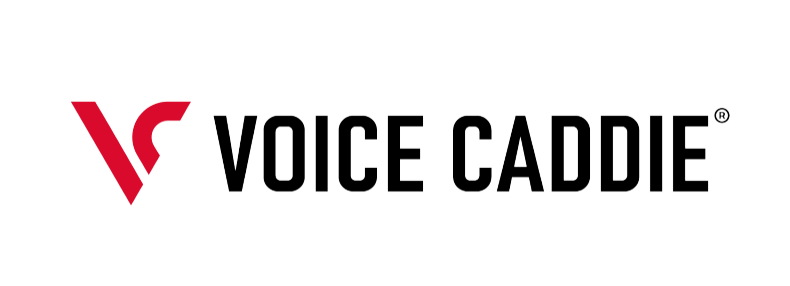Quick Links
Click The Link To Jump To The Below Section
Before You Install.
Is Your T9 Up to Date? Download the VC Manager software to manage and update your Voice Caddie device.
VC Manager Download:
MyVoiceCaddie (MVC) Download:
How to download and update
STEP 1: Download the VC Manager in either .exe or .zip format (links below) to your computer. VC manager automatically is updated with new golf courses from the server.
STEP 2: Select Windows or MacOS below your device to download updater.
STEP 3: Open the downloaded VC Manager file on your computer.
STEP 4: Open updater, Login into your account or use temporary login info below.
- Username: contact@voicecaddie.com
- Password: vcupdater@01
STEP 5: Connect unit to computer with the appropriate cable.
STEP 6: Select Factory Reset at top left and let reset run.
STEP 7: Select Software Update to update device.At this Stage, please only choose 1-2 states to update.
STEP 8: Once the update is complete you can remove the device.
❗Please note that certain anti-virus software (Norton/McAfee) will need to be disabled before running course manager.
System Requirements
- Windows XP, Vista, 7, 8
- Mac OS v10.8 or later.
Video Library
Tutorial
Frequently Asked Questions
Answers to the most common questions about the T9 golf watch.
1. How would I know what golf courses and features are supported?
Visit the link below.
https://www.voicecaddie.co.kr/golf-course/list
Select the product you own > Search for a golf course and check which feature is supported.
2. How do I set the time?
When using golf mode, the time will be set automatically when the GPS is received.
Or you can manually set it in the Settings > Time menu.
3. Is it waterproof?
Water resistance up to a light splash.
Since it has a built-in barometric pressure sensor, please refrain from using it in environments where moisture may enter.
4. The device has stopped working. How do I reset it?
Press and hold the power button for 10 seconds to reset and restart the device.
5. How would I update the software?
There are two methods to update your Voice Caddie product.
1. Please update through MyVoiceCaddie app.
2. Please update through VC Manager on your PC.
Download VC Manager from the Voice Caddie official website. Run the program.
Connect the product to the PC while the unit is off. Proceed with the firmware update.
If you are unable to connect the device to VC Manager on your PC, please disable your PC security or update the USB driver to the latest version.
You must update the software periodically to receive the latest features.
6. How can I connect to bluetooth?
- Download the My Voice Caddie (MVC) app.
- Turn on Bluetooth on the watch (slide from top to bottom on the watch screen)
- 'Connect' in the My Voice Caddie app > Check the watch's unique number > Enter the PIN > Bluetooth connection is completed.
7. What does slope do?
- (SLOPE ON) is a mode that provides distance guidance considering the altitude at the golfer's location and the altitude of the green.
- (SLOPE OFF) shows only the horizontal distance on GPS coordinates without considering the altitude at the golfer's location and the altitude of the green.
* (SLOPE OFF) is a game-only mode that is set to ensure that it does not violate USGA rules. In this case, the green's undulation information is
also not displayed.
* Unless it is an actual match with strict regulations, we recommend using the SLOPE ON mode.
8. Why can’t my scorecard be uploaded to the app?
If the scorecard is not automatically uploaded to the app, please first edit it on the watch so that it can be uploaded. Manual upload is also possible through ‘Import Data’ on the app.
You can also upload your scorecard by clicking the scorecard upload option when connected to VC Manager (VCM).
9. How do I change my watch face?
Touch and hold the watch screen to enter change mode. You can select the watch face you want by sliding left or right.
*You can only add and delete watch faces in the MyVoiceCaddie app.
* Watch face change is only possible on the watch screen.
10. How do I adjust the screen brightness?
- There is no separate screen brightness control function.
- However, if you slide up from the bottom of the screen and turn on the smart backlight setting, it will appear every time you touch the screen or lift the watch.
- The backlight is turned on, so you can use it as a bright screen.
- When making a night round, if you set 'Night mode' to use in the settings, you will always have a bright screen.
- In this mode, battery consumption increases, so please check the remaining battery capacity before using.
11. Automatic Shot & Putt Recognition Function
- This automatically recognizes each shot and guides the tempo and distance of the shot* **
- When linked to the 'My Voice Caddie' app, the shot
point is displayed on the round record hole map.
*T9: Only applies to right-handed golfers and should be worn on the left hand, if possible, to provide more accurate information.
**Shots and putts can be automatically recognized but may not be recognized due to low club head speed and impact.
12. Charging Issues
- Keep the charging terminal on the back of the device and the charging terminal of the charger clean. (Easy to maintain by wiping with a clean cotton swab and isopropyl alcohol, etc.)
- If the device does not respond even though the charging terminals are clean and connected correctly, suspect that the charger is defective. Please replace the charger.
13. Notes on Battery
- If not used for a long time, natural discharge may occur. Please recharge regularly.
- The battery lasts up to 10 hours in golf mode and 9 to 10 days in normal mode.
- If you store or use the product in a heat-generating space, such as inside a car or near an electric heater during the summer, product damage, fire accidents, deformation of the exterior, ignition, or explosion may occur. Please avoid storing and operating in high temperatures.
- Do not overcharge the unit; it can lead to the unit heating up and will affect overall battery life.
14. GPS Reception
- It is best to turn on the unit while outdoors, as reception is poor indoors.
- GPS reception time may vary depending on the external environment.
- If the product does not connect for a long time, please get in touch with Voice Caddie, as a defective product may be suspected.
Recommended Accessories

T9 GPS Golf Watch Charging Dock
Leave A Review
Your Feedback Helps
Your feedback helps us grow and keeps us improving every swing. If you’re enjoying your Voice Caddie gear, please take a moment to leave a review on the platform where you purchased it.
Thank you for supporting us and being part of the Voice Caddie community!